前言
本文介绍Quartus II的使用方法,通过VHDL硬件描述语言编程来实现简单的电路功能。
一、使用步骤
首先打开Quartus II 新建vhdl文件
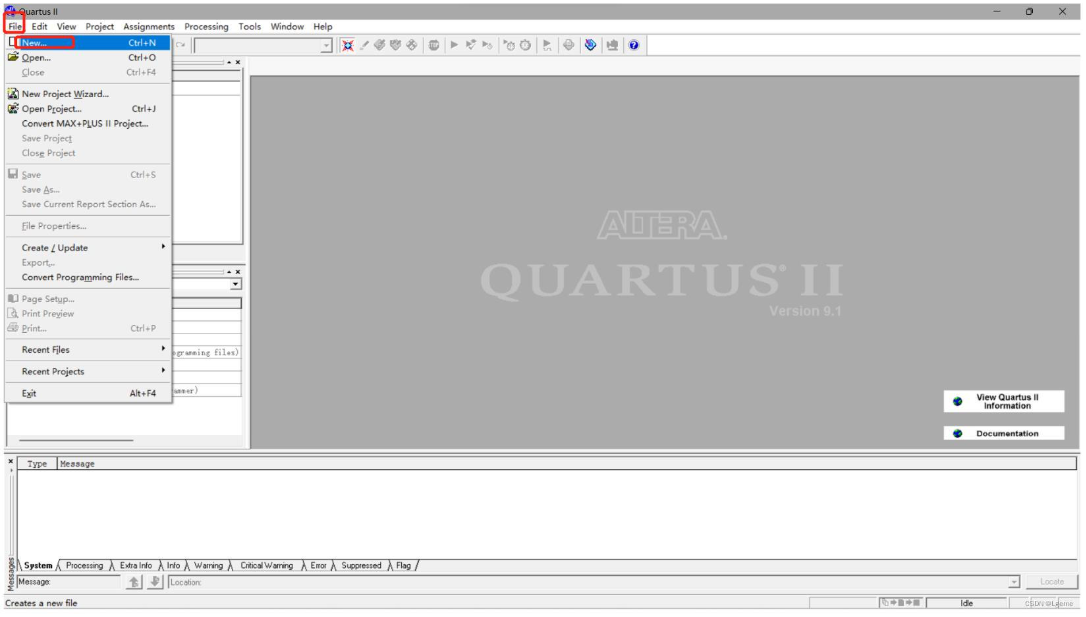
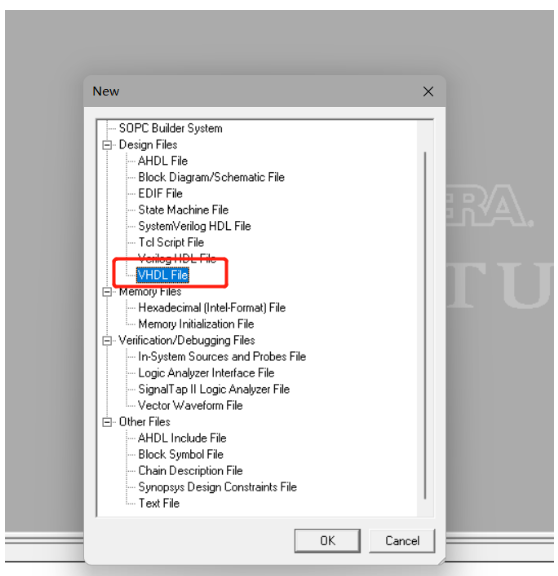
右侧就是代码编辑界面
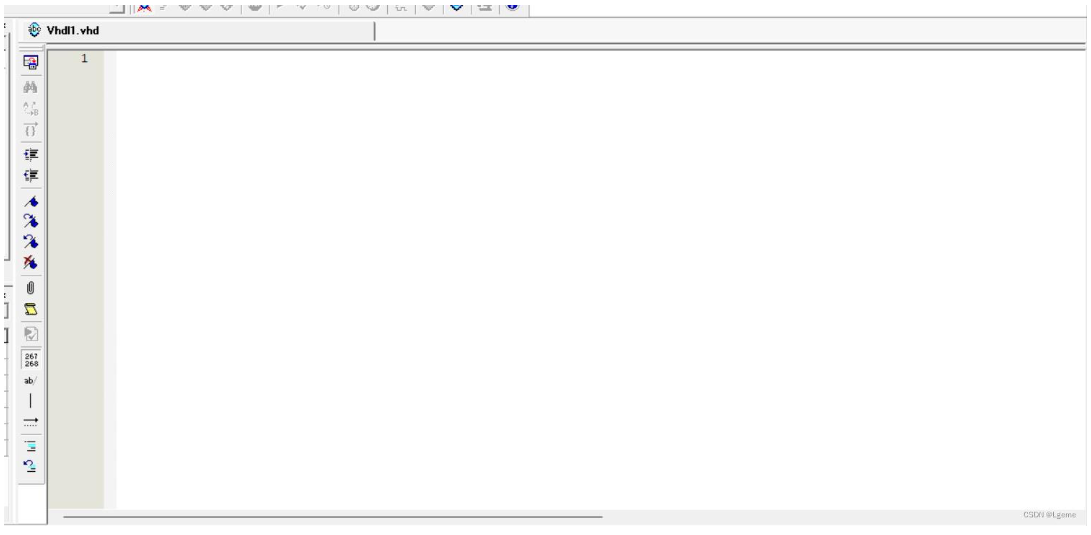
本例通过VHDL实现一个简单的非门案例,有利于新手快速入门
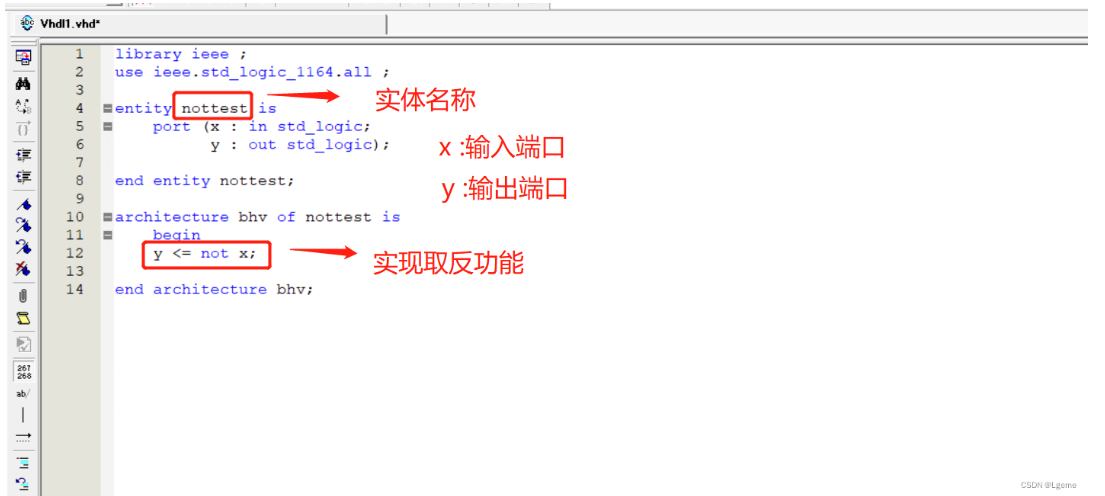
相关量解释
nottest:实体名称
x:输入端口
y:输出端口
bhv:结构体
实现代码如下:
library ieee ;
use ieee.std_logic_1164.all ;
entity nottest is
port (x : in std_logic;
y : out std_logic);
end entity nottest;
architecture bhv of nottest is
begin
y <= not x;
end architecture bhv;
ctrl+s保存文件(注意文件名要和实体名相同否则编译的时候会报错)
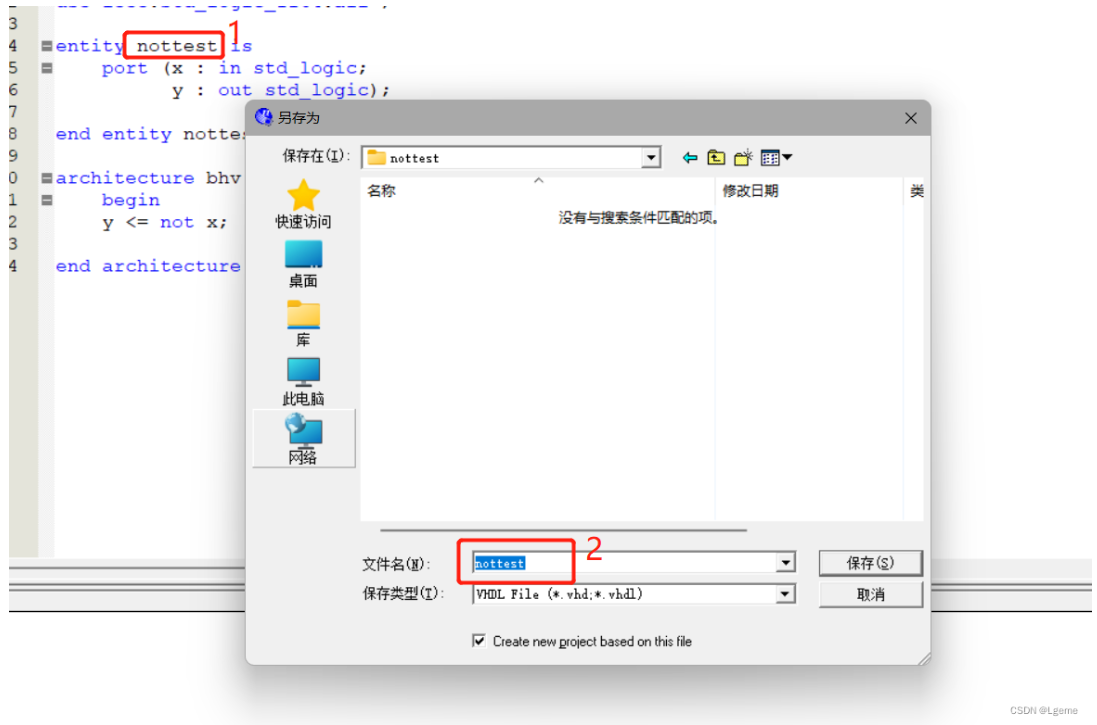
接下来出现工程创建向导界面
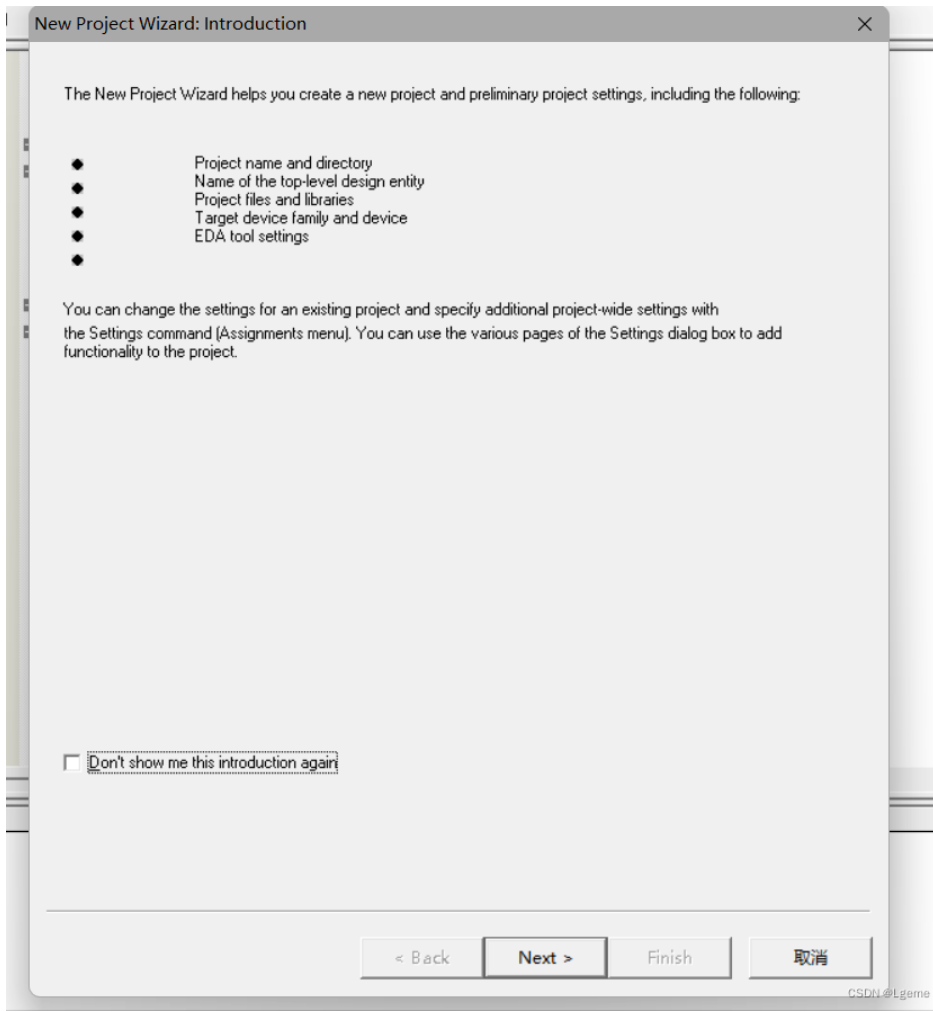
配置工程路径、名称和top-level
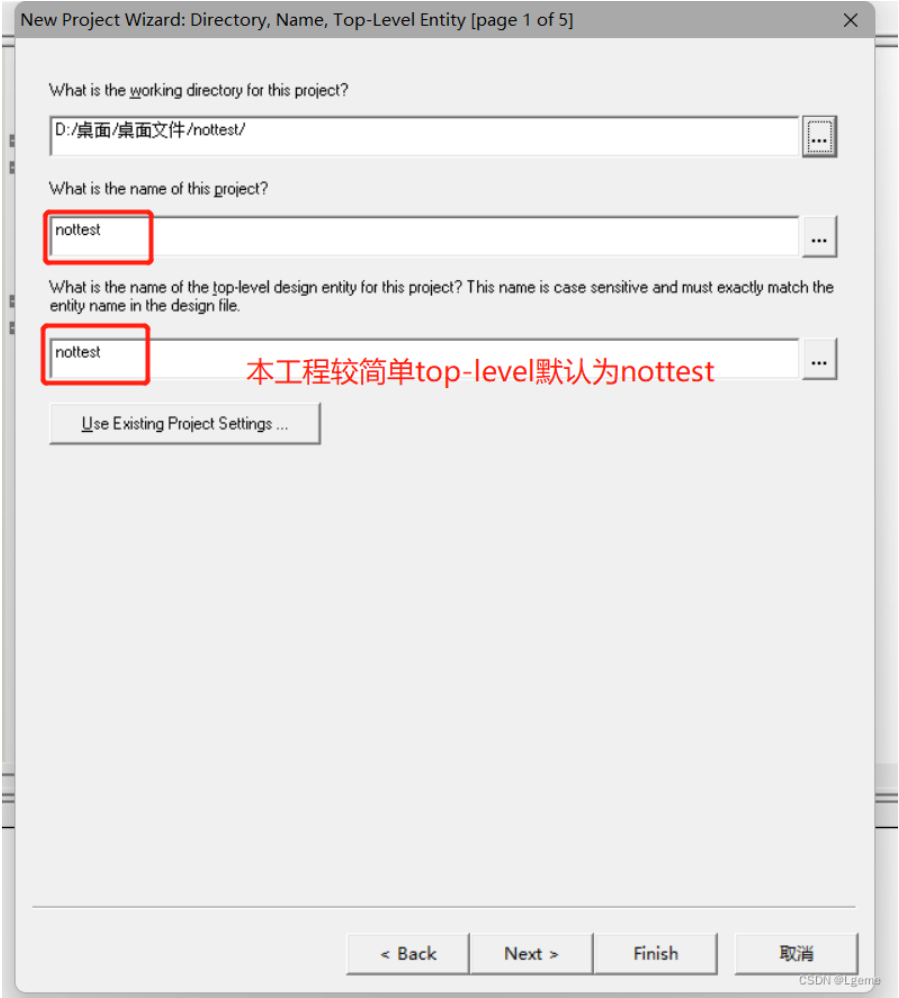
添加刚才保存的nottest.vhd文件
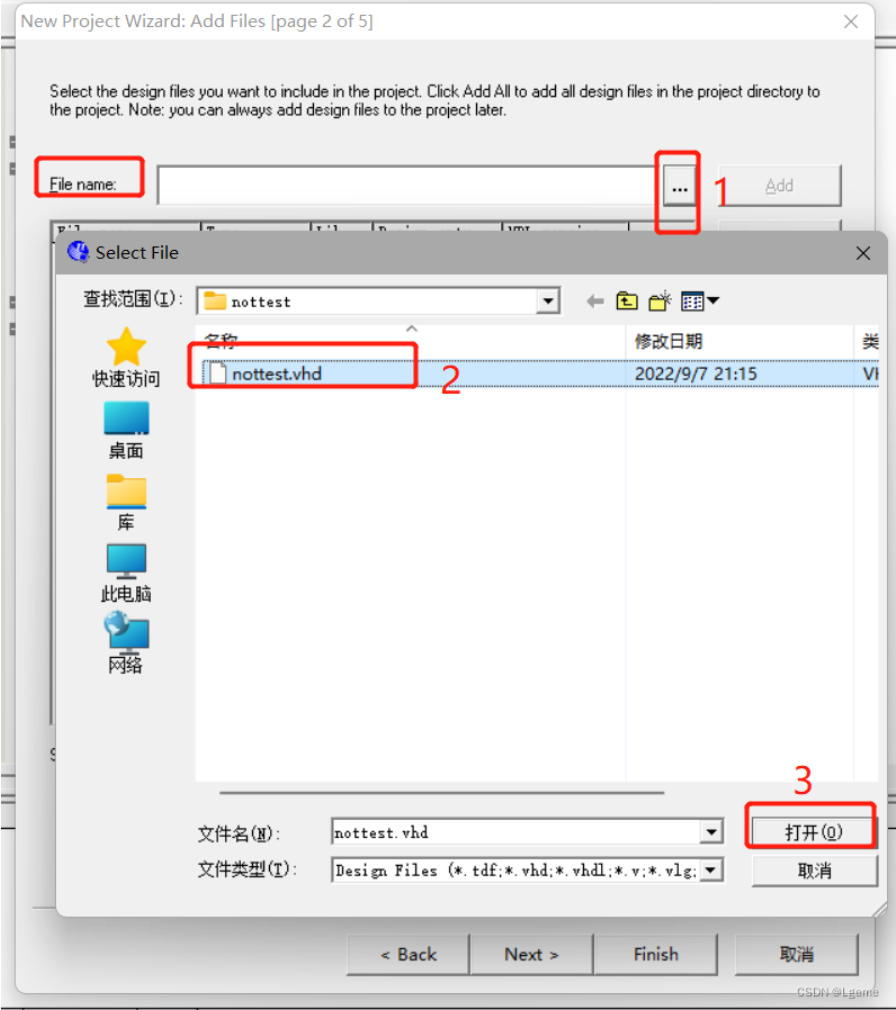
因为此案例没有指定特定的FPGA板子上对应的芯片,所以后面的两页都默认点击next
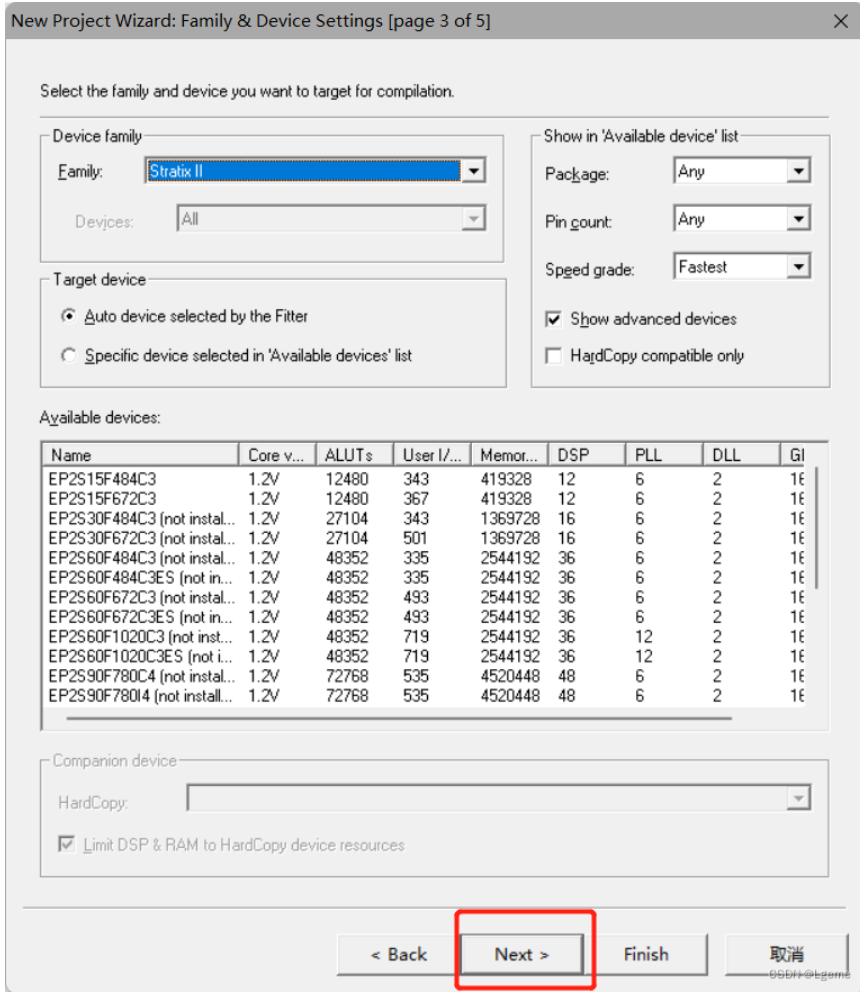
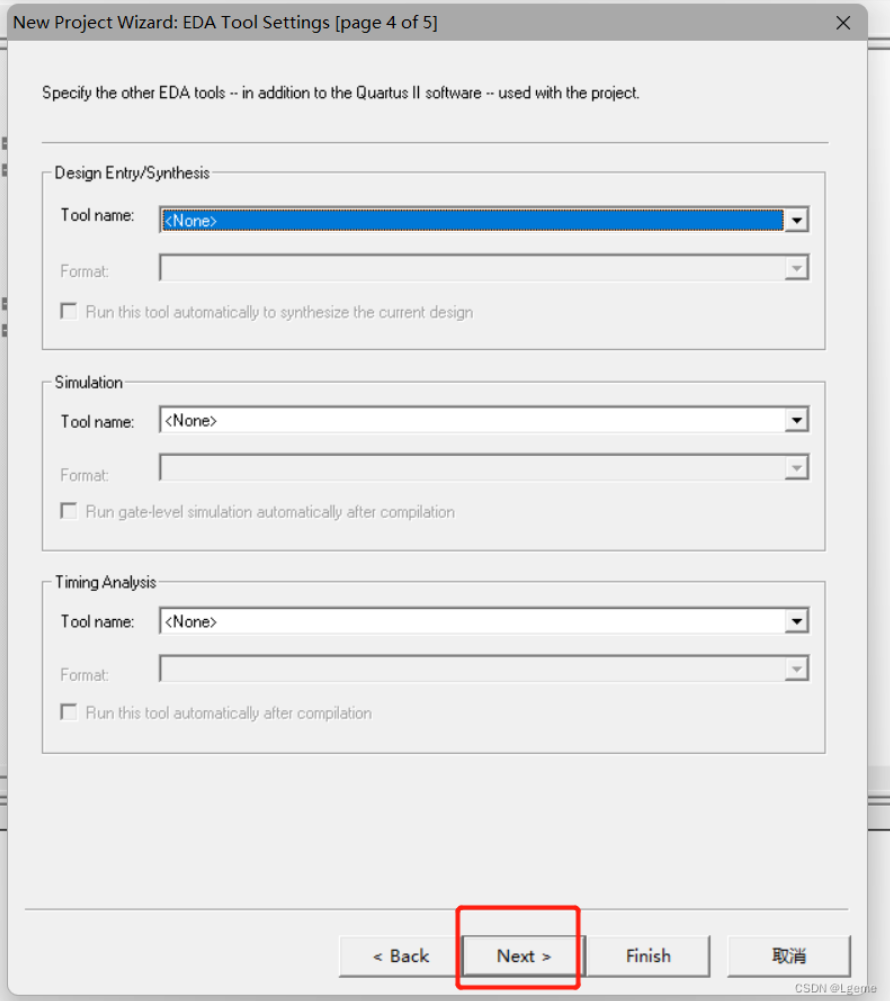
完成工程创建
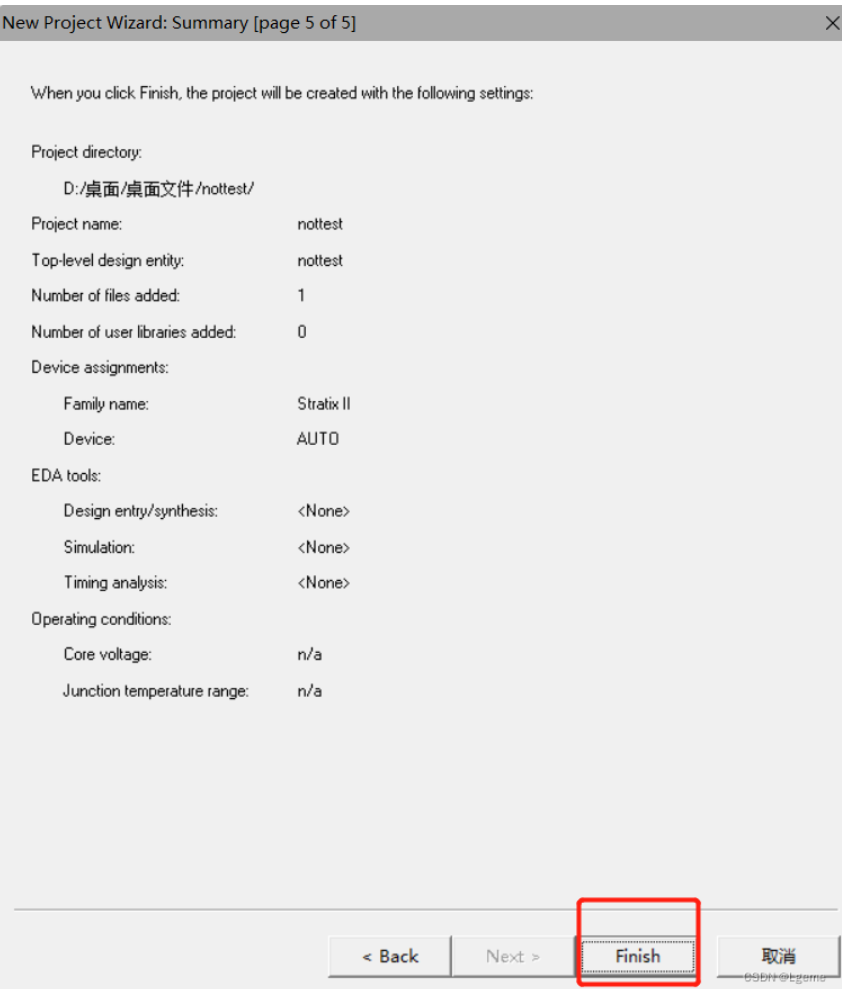
点击下方图片的紫色图标进行编译
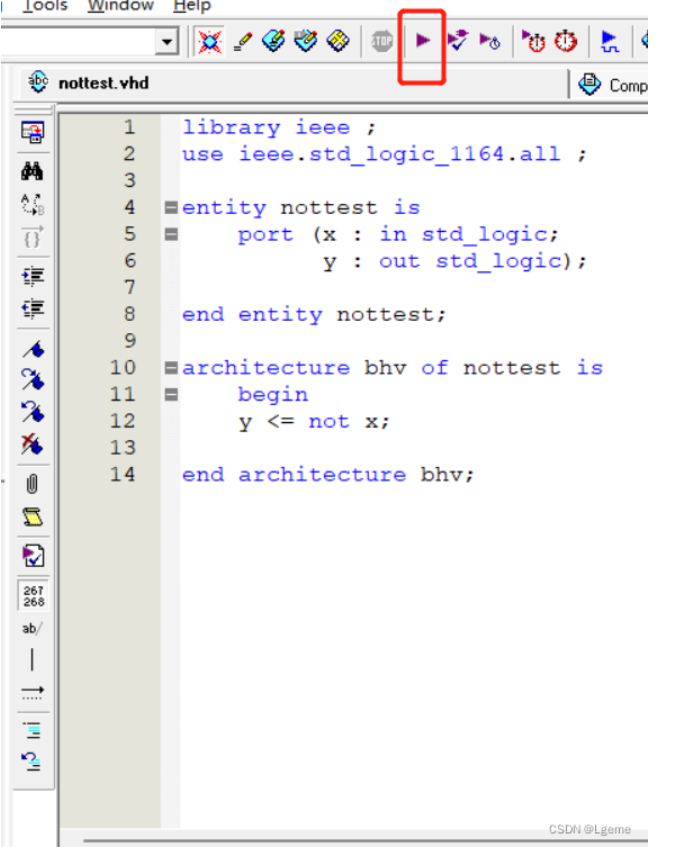
编译成功
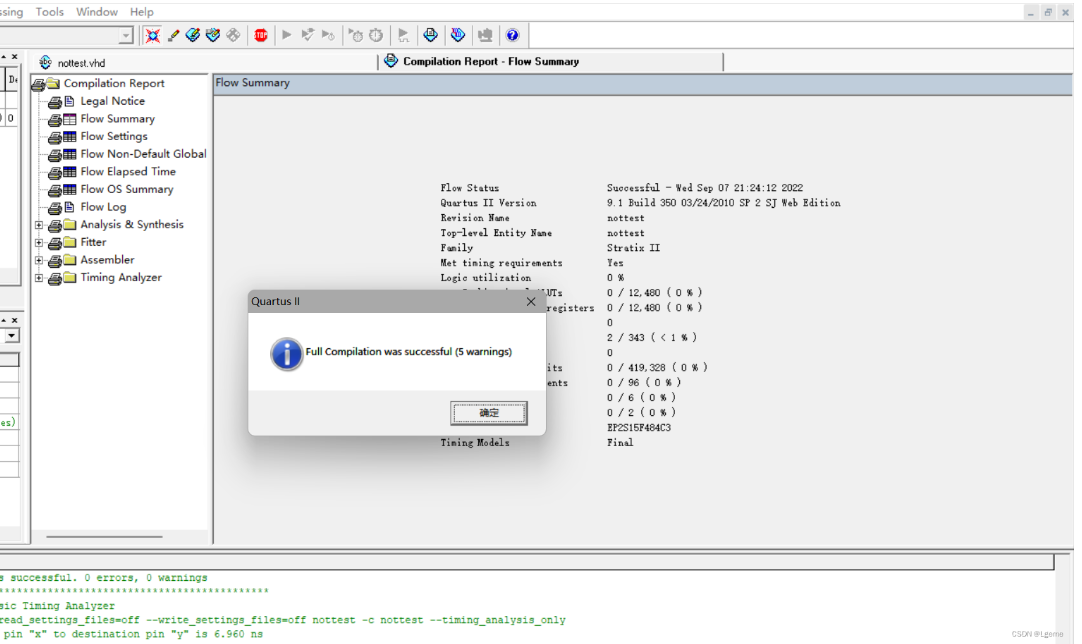
二:创建Vector WaveForm File进行波形仿真
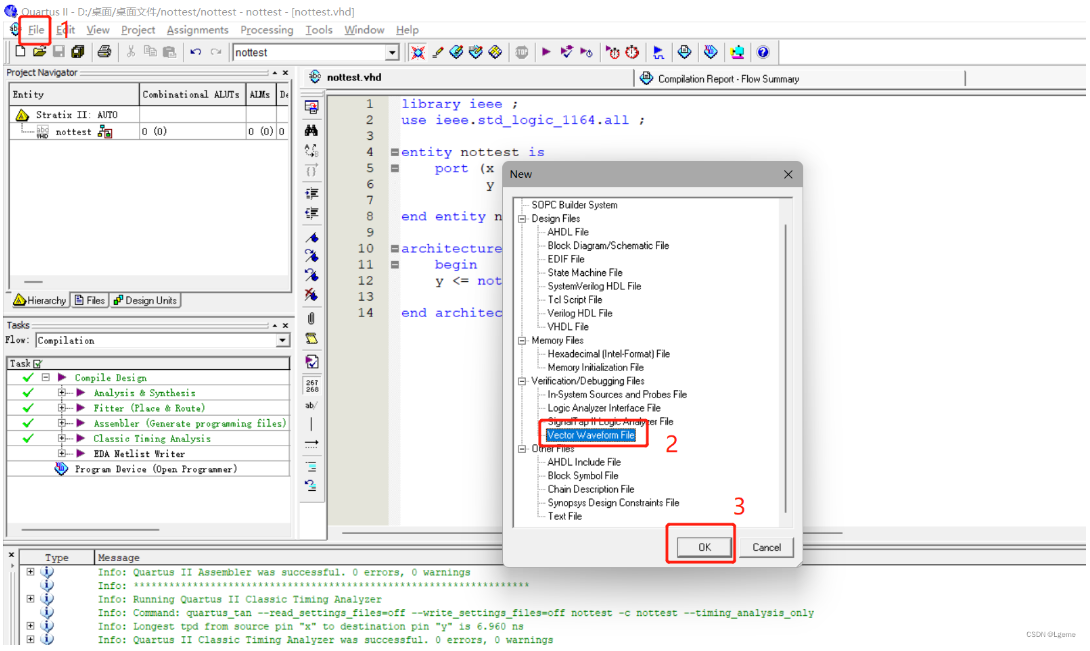
此时还没有添加节点,在name下方空白区域右键进行插入节点
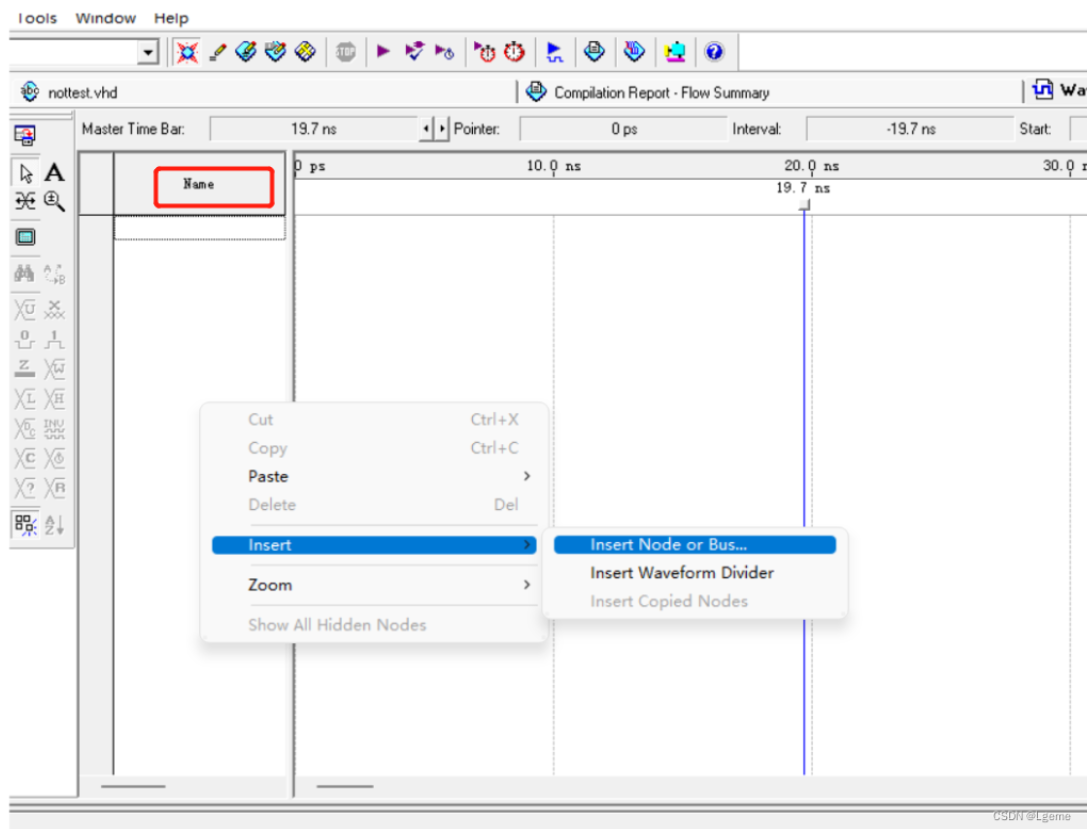
点击Node_Finder添加节点
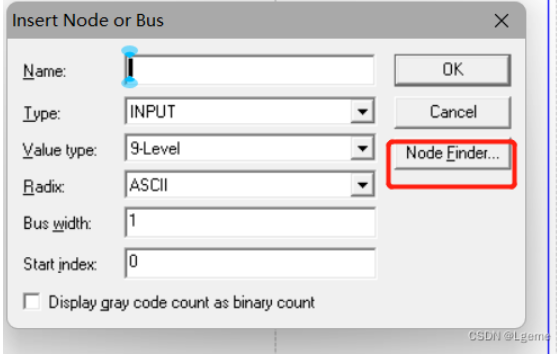
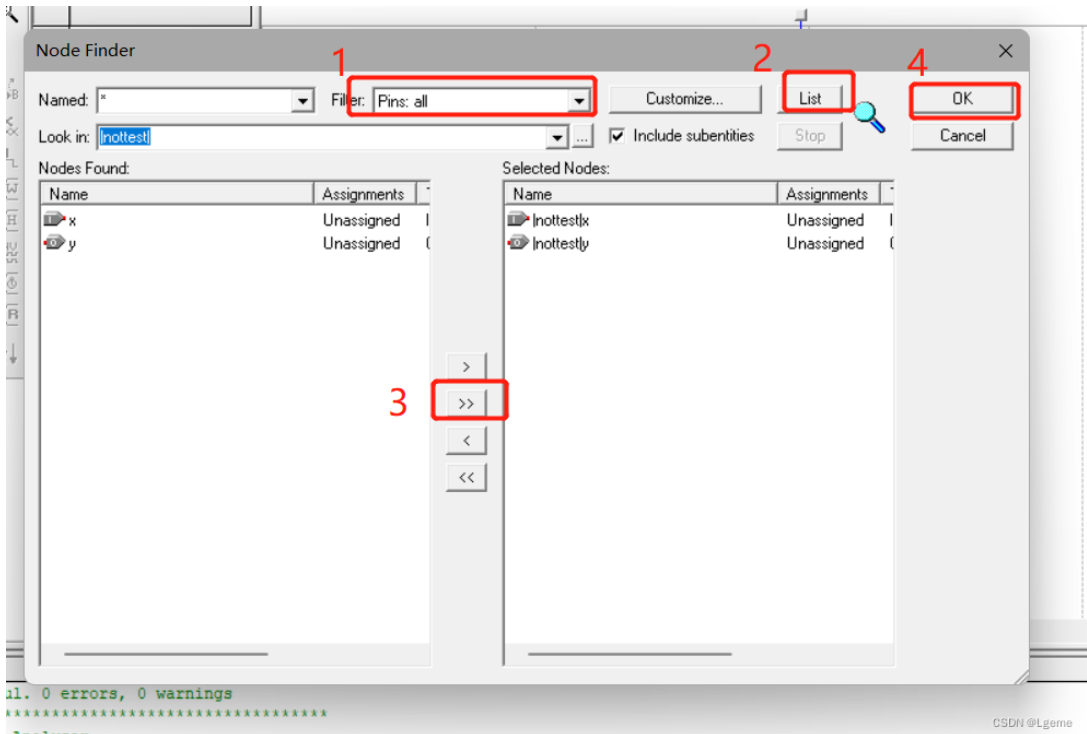
最后点击OK完成节点添加
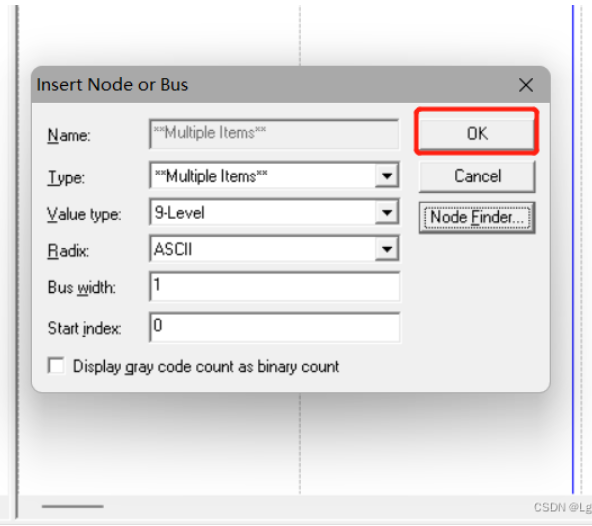
此时波形文件出现了输入、输出节点
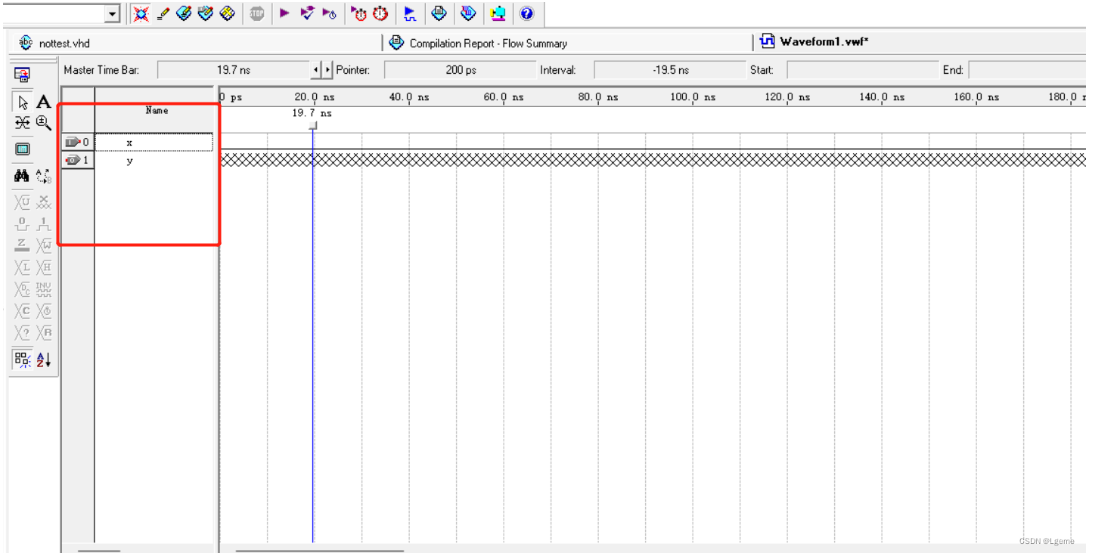
对输入节点X提供时钟波形
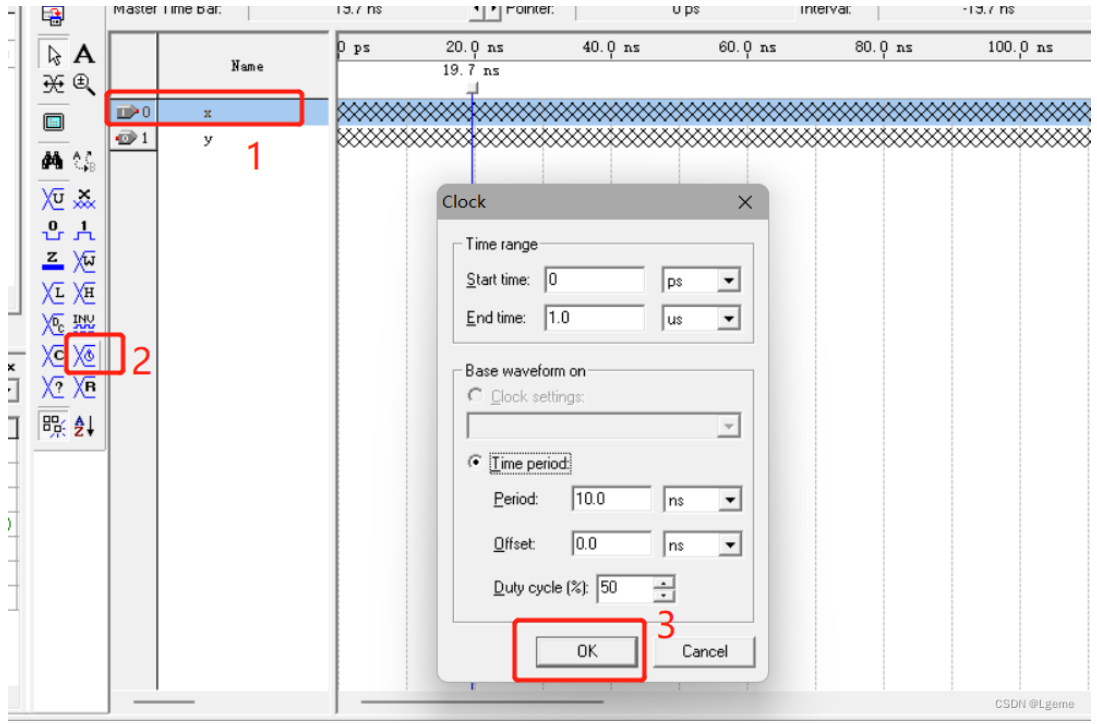
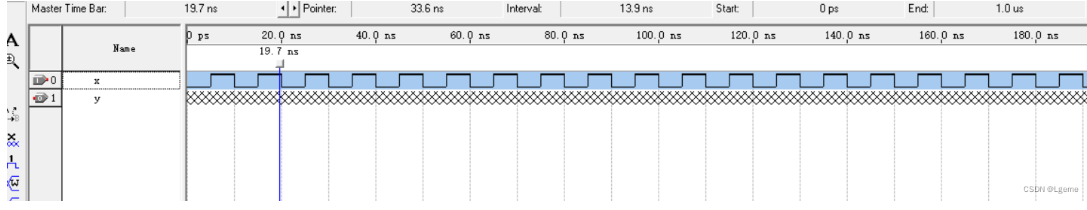
对Waveform1.vmf文件进行保存
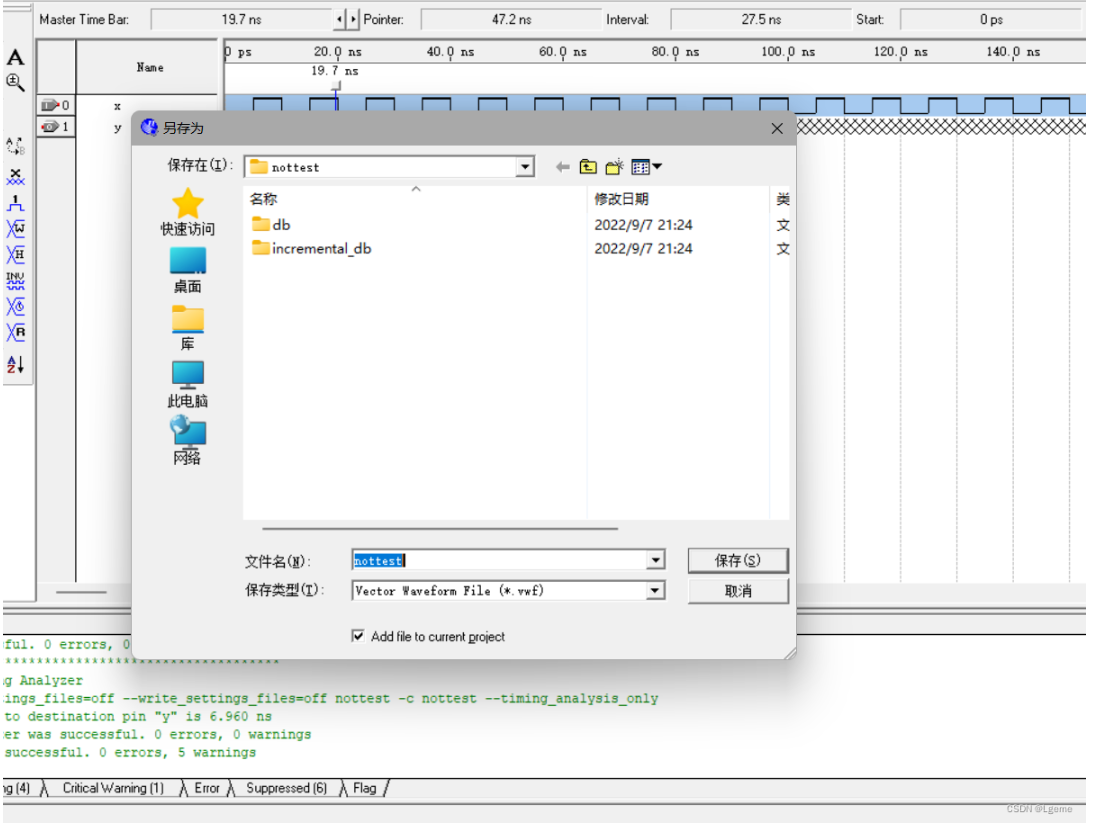
点击下方箭头进行仿真
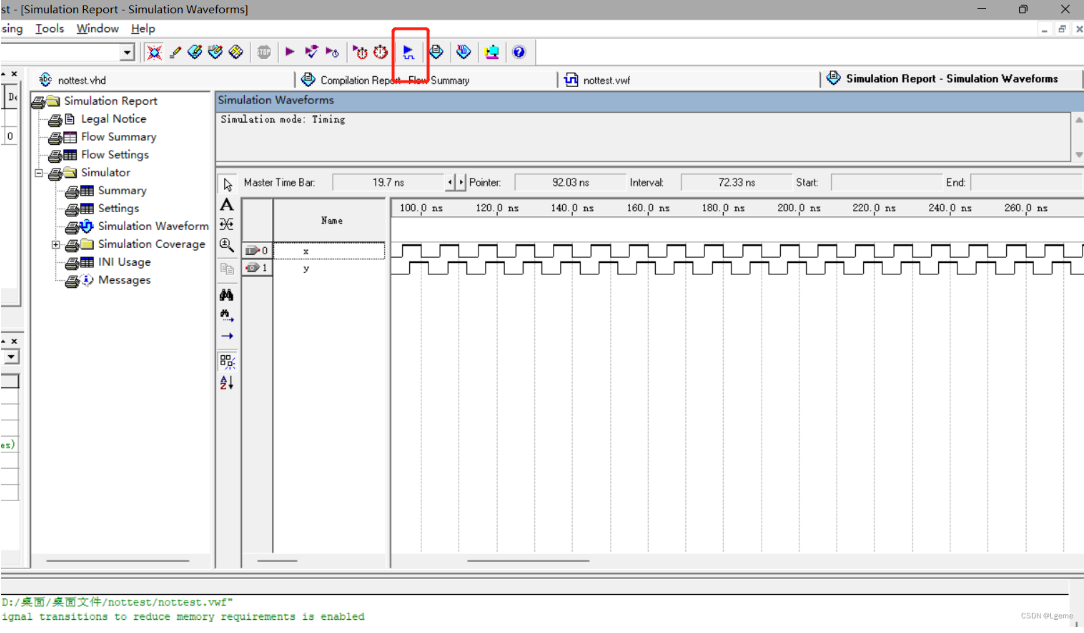
此时y出现了波形但是和非门的效果相差甚远。这时因为本例只是一个简单的组合逻辑门电路不是时序逻辑电路,进入Assignments界面点击Setting下将Simulation mode从Timing改为Functional。(默认的仿真模式是Timing)
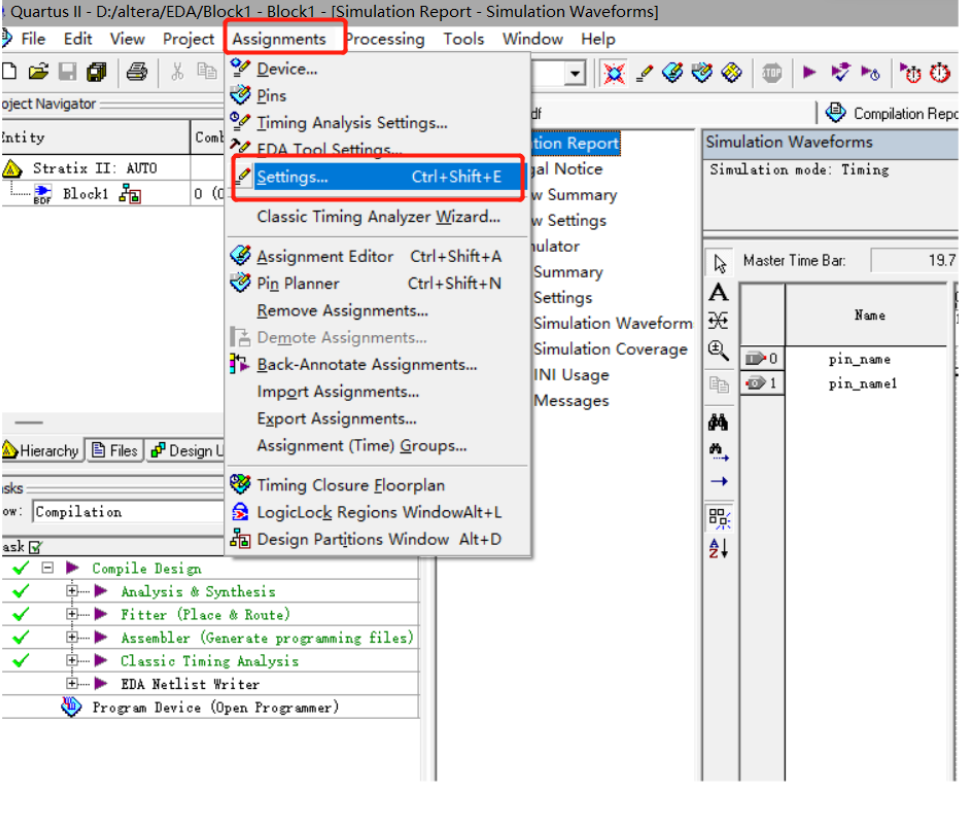
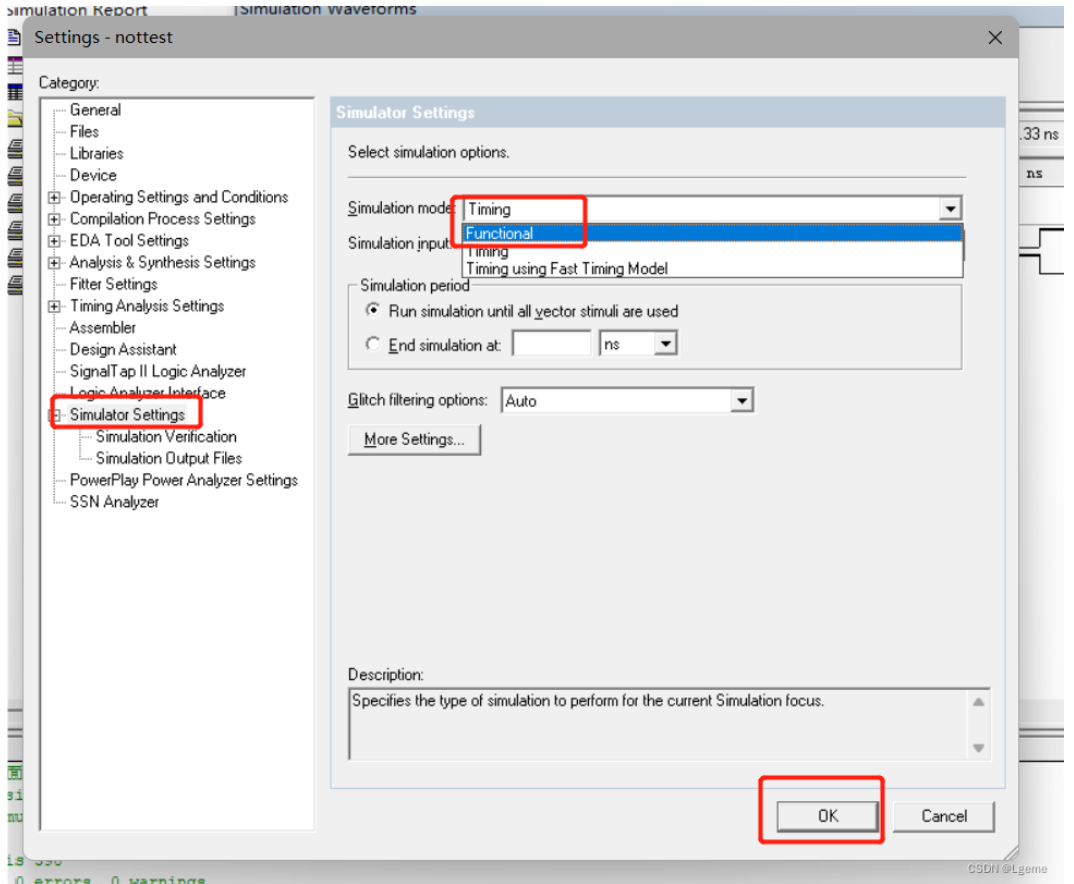
最后点击Processing中的Generate Functional Simulation Netlist生成仿真节点列表

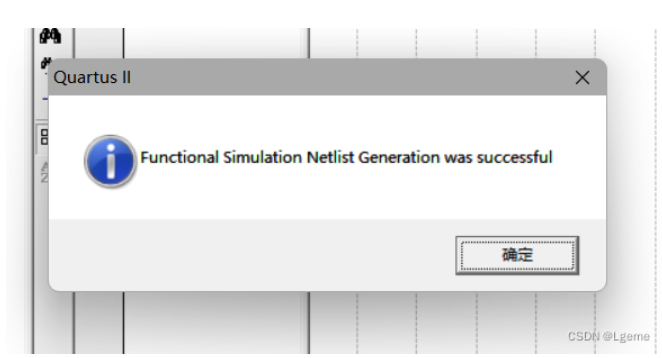
重新点击仿真图标可以得到正常的波形
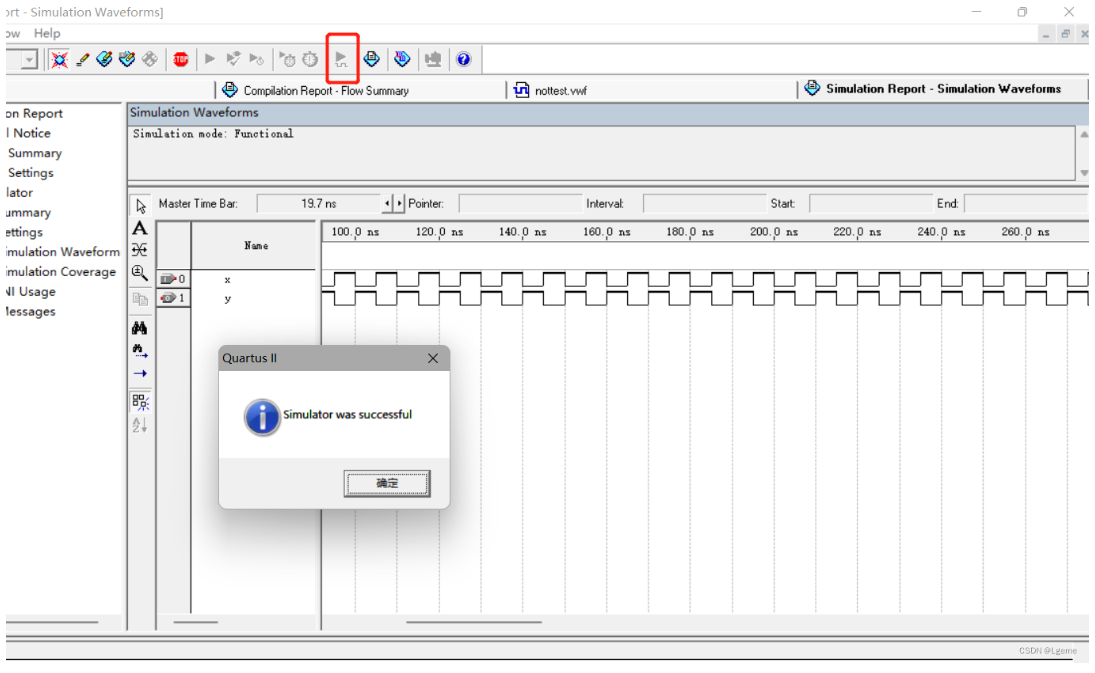
三:案例扩展
下面我还列举了二选一选择器和四选一选择器的代码,有需要的可以按照上述步骤进行工程创建和仿真练习
二选一选择器代码及仿真波形图:
entity select1of2 is
port (a, b, s : in bit;
y : out bit);
end entity select1of2;
architecture bhv of select1of2 is
begin
process(a,b,s)
begin
if(s='1') then y<=a; else y<=b;
end if;
end process;
end architecture bhv;
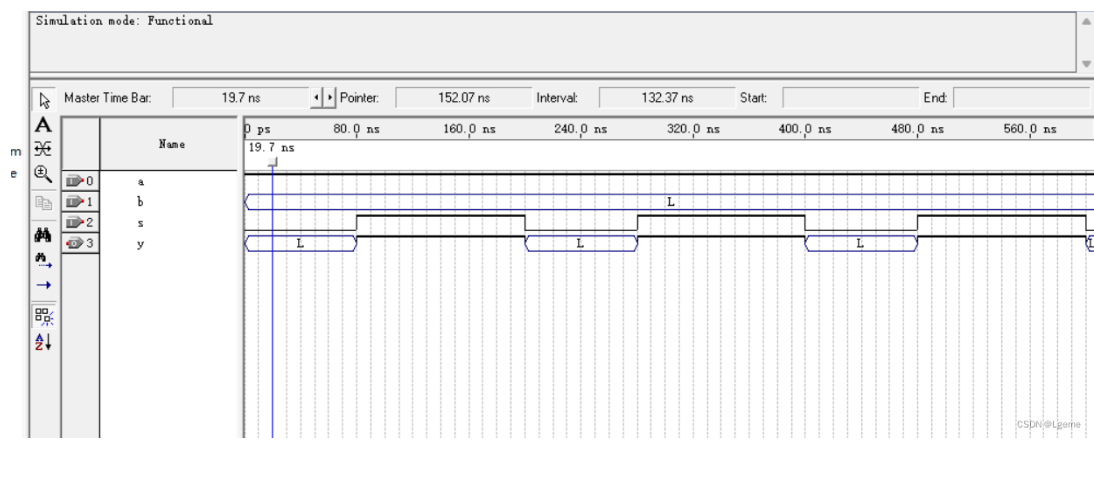
四选一选择器代码及仿真波形图:
library ieee;
use ieee.std_logic_1164.all;
entity select1of4 is
port(a, b, c, d, s0, s1 : in std_logic;
y : out std_logic);
end entity select1of4;
architecture bhv of select1of4 is
signal s : std_logic_vector(1 downto 0);
begin
s <= s1 & s0;
process(s) begin
case (s) is
when "00" => y <= a;
when "01" => y <= b;
when "10" => y <= c;
when "11" => y <= d;
when others => null;
end case;
end process;
end architecture bhv;
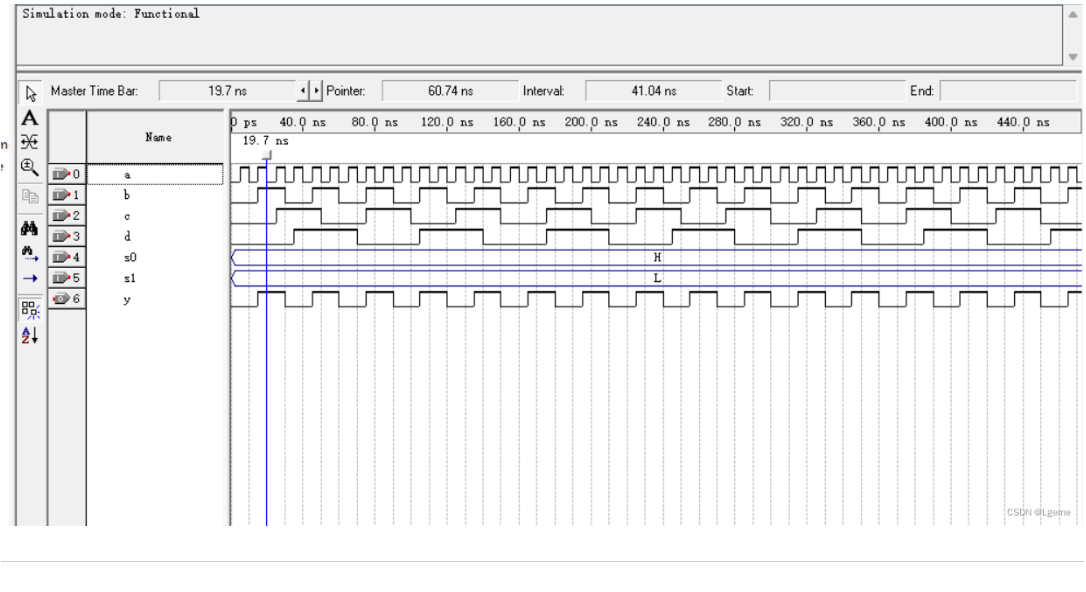
总结
以上就是本文要讲的全部内容,感谢你能观看到这。
————————————————
版权声明:本文为CSDN博主「门牙会稍息」的原创文章,遵循CC 4.0 BY-SA版权协议,转载请附上原文出处链接及本声明。
原文链接:https://blog.csdn.net/weixin_56646002/article/details/126751668
